Materials Development
This course equips participants with the knowledge and skills to design, create, and adapt educational materials for diverse learning environments. It focuses on integrating pedagogy with digital tools to produce engaging, accessible, and effective teaching resources.
Key Topics Covered:
- Principles of instructional design and learning theories.
- Techniques for developing learner-centered materials.
- Utilizing multimedia and digital tools for content creation.
- Adapting materials for different learning contexts, including online, blended, and face-to-face formats.
- Evaluation and continuous improvement of educational resources.
Learning Outcomes: By the end of the course, participants will:
- Understand the fundamentals of effective material development.
- Be able to create high-quality, engaging instructional materials.
- Adapt resources to suit various learning styles and needs.
- Leverage technology to enhance teaching and learning experiences.
- Critically evaluate and refine their materials for optimal impact.
This course is ideal for educators, curriculum developers, instructional designers, and anyone interested in creating impactful learning materials.
Huawei IdeaHub
Huawei Ideahub is a product line of interactive collaboration boards designed for modern workplaces and educational environments. These devices integrate features such as video conferencing, wireless screen sharing, whiteboarding, and more to facilitate collaboration and communication among teams or students.
Here's some key features and aspects of Huawei Ideahub:
Interactive Touch Display: Ideahub devices typically feature large, high-resolution touch displays that allow users to interact with content directly using touch gestures, stylus pens, or even smartphones.
Wireless Screen Sharing: Users can wirelessly mirror their screens from smartphones, tablets, or laptops onto the Ideahub display, enabling seamless presentations and collaboration without the need for cables.
Video Conferencing: Built-in video conferencing capabilities enable teams to conduct meetings and presentations with remote participants, fostering collaboration across different locations.
Whiteboarding and Annotation: Ideahub devices often come with digital whiteboarding and annotation tools, allowing users to brainstorm ideas, draw diagrams, and annotate documents during meetings or classes.
Smart AI Features: Some Ideahub models may incorporate AI-powered features such as facial recognition, voice control, and intelligent scene recognition to enhance user experience and productivity.
Integration with Productivity Tools: Ideahub devices may integrate with various productivity and collaboration tools such as Microsoft Teams, Zoom, and Huawei's own software ecosystem, providing users with a seamless workflow.
Flexible Deployment Options: Huawei offers a range of Ideahub models with different screen sizes and mounting options to suit various environments, including conference rooms, classrooms, and open office spaces.
MTC 102: Moodle Training Course
MTC 101: Moodle Training Course
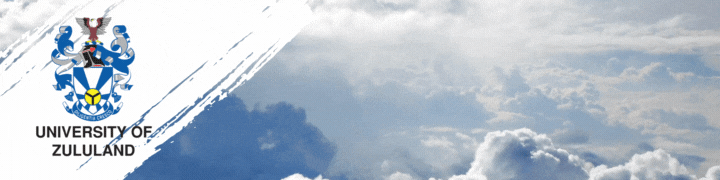
Welcome to the Moodle and H5P Features Course
E-Learning for Lecturers
This is a self-paced course on e-learning and blended design.
The course is designed for lecturers.
Activities will be required and the submission thereof will gain insight and skill to conduct teaching online.
Basics of Online Platform - For UKZN Students
The first foundational course in how to use Moodle. In this course we address:
- Navigation and basic layout
- Editing my profile
- Manage course calendar
- Communication
- Assignments
- Manage my Platform
Learning Development for Online Courses
Example course for student demo March 2021
SCPS112 - Introduction to Programming
Systems Programming Using Object thinking
The Sandbox
This is the Sandbox course to improve my Moodle proficiency.